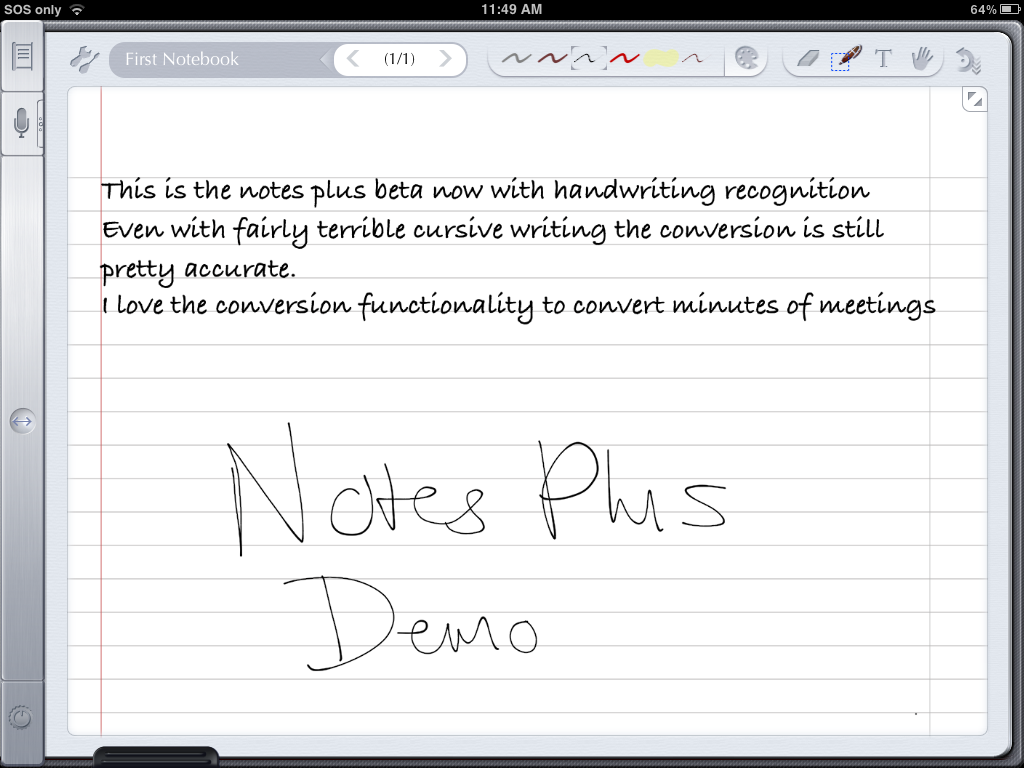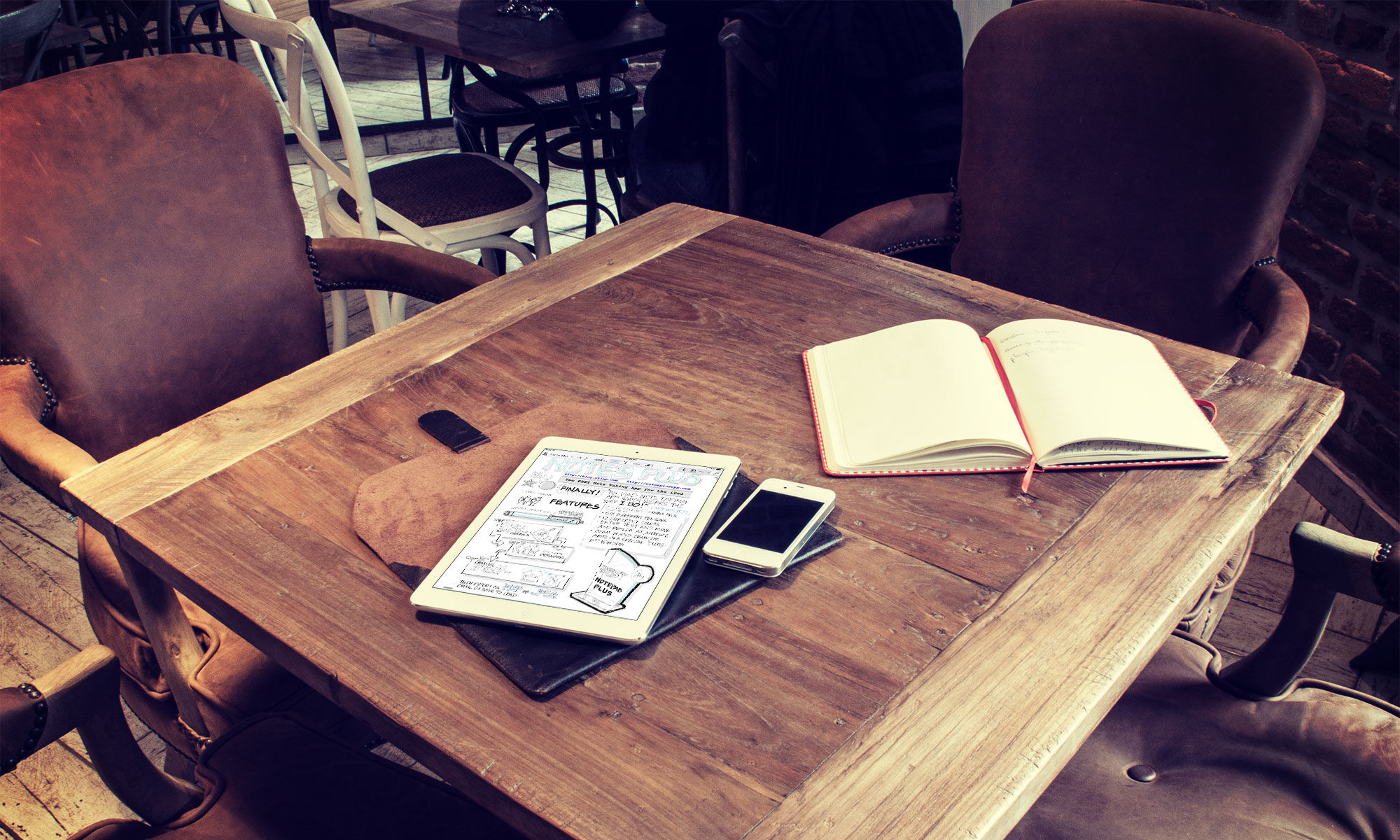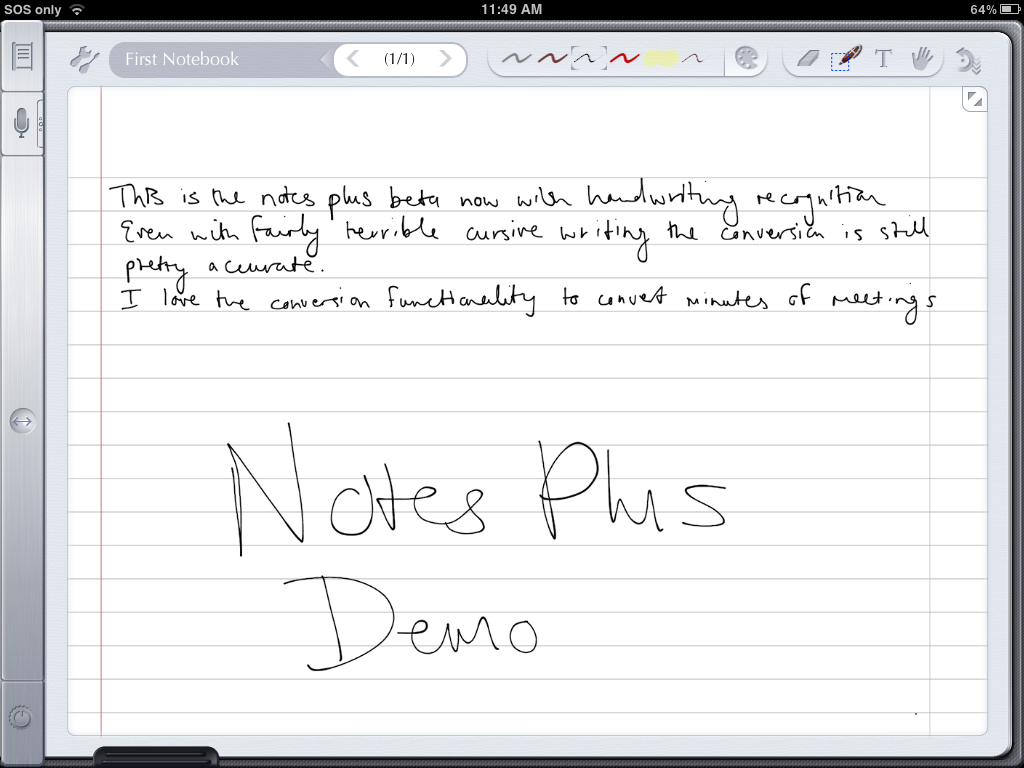Overview of features:
For more information about features, here’s a detailed review by Justin, a beta tester, complete with screenshots and examples. See also these frequently asked questions.
——–
Below are the improvements and features in version 3:
- Smoother handwriting. Better inking. Just a better handwriting experience overall. I put the below screenshots in hi-def so that you can see the inking:
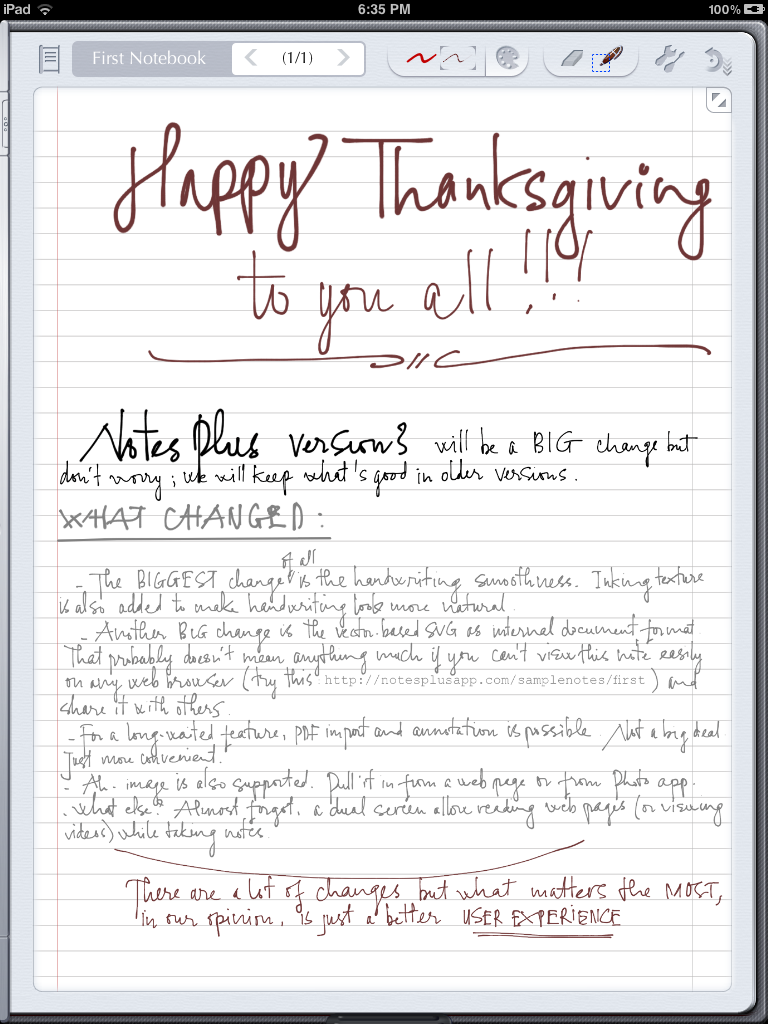
- No more database! All flat files. Better yet, they are SVGs so you can view (and share) them in any web browser.
- Full Dropbox syncing. That is, at any time, the dedicated Dropbox folder for Notes Plus (currently predefined as Dropbox/NotesPlus/Sync) mirrors exactly the file contents of the app.
- PDF import (including an “Open in” option within other PDF apps) and annotation.
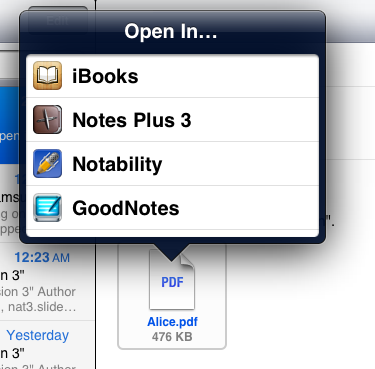
- Image support.
- Better typed text handling with full-page text canvas. Tap on text mode and start typing without worrying about textbox size or location (textboxes are still supported).
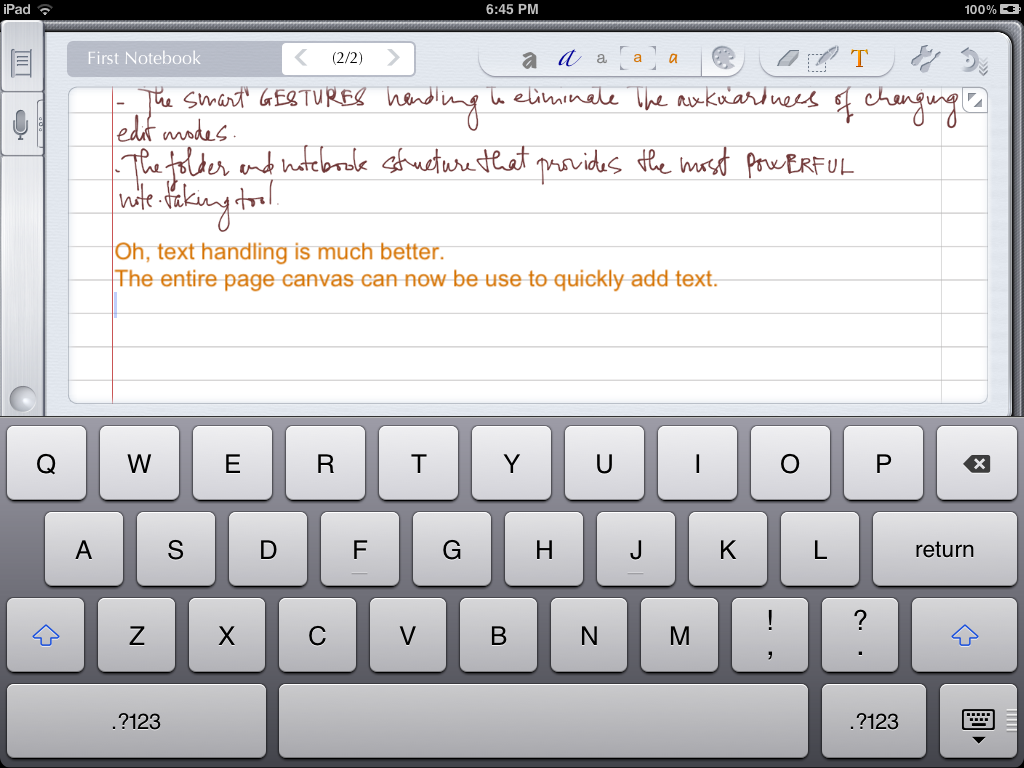
- Better close-up writing experience with more control and space, yet retaining the best feature of auto-advance in the current Notes Plus.
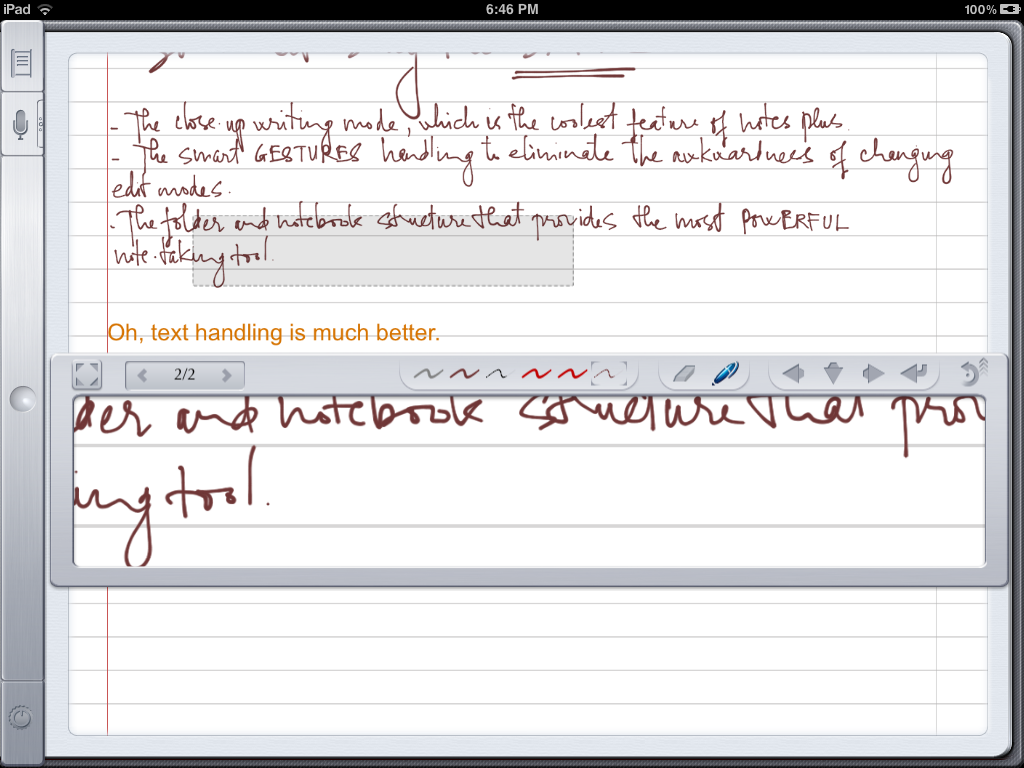
- We will have the side navigation popover like before, no shelf (I found this too disruptive).
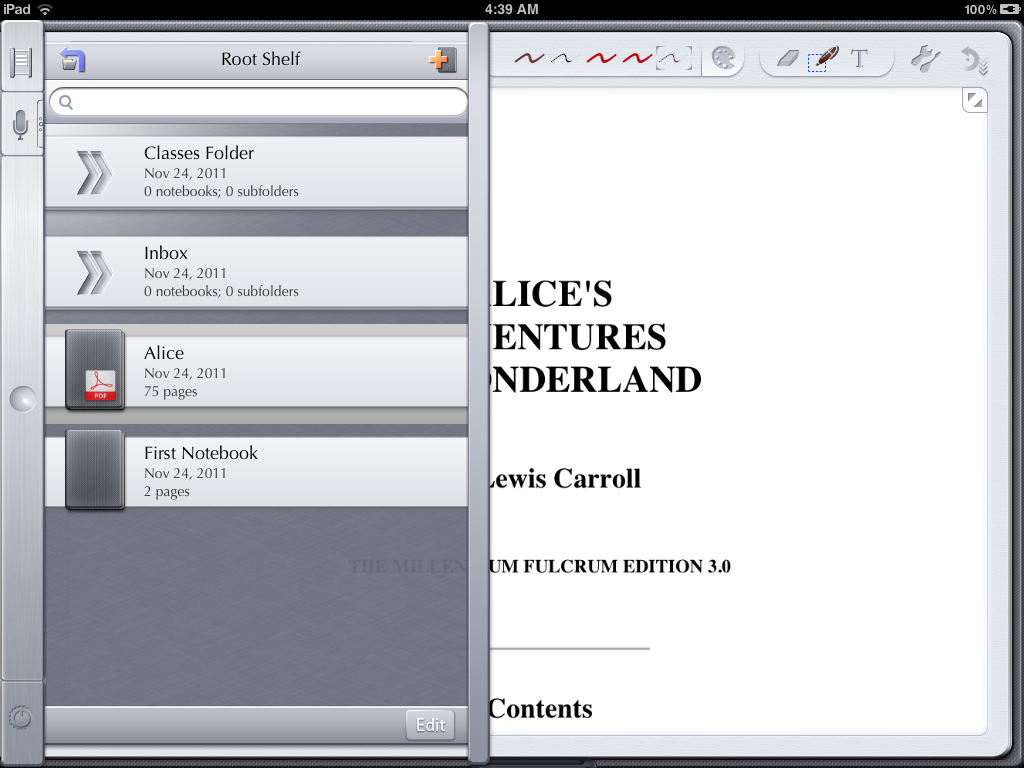
- Handwriting Recognition